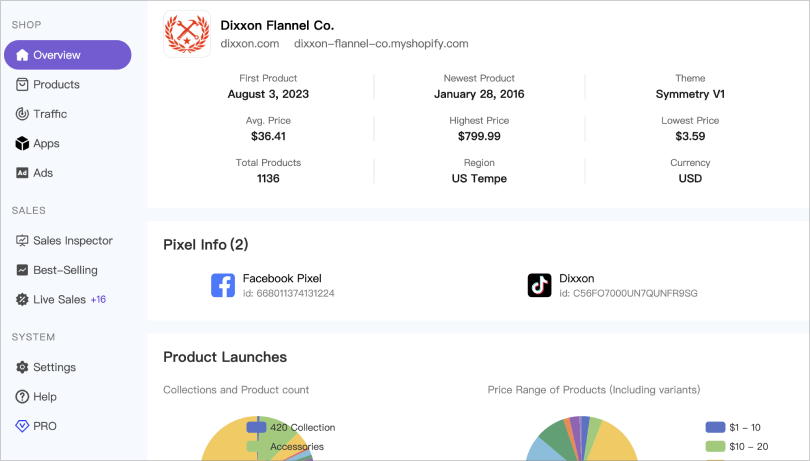-
What UNISPY can do for me?
-
-
Discover the best selling products from your competitors.
-
Discover products suitable for dropshipping & niche
market.
- Find winning products for sale
- Shopify Store Inspector
- Shopify Sales Tracking
- Live Sales Tracking
- New Arrival Monitor
-
Shopify Product Scraper and Export/Download in one click
- Download product images with scraper
- Reveal Apps and theme
-
Does this tool work on cloud? Do I need keep open my chrome
always?
-
UNISPY is a chrome extension (and also available for other
browser), it is not running on the cloud.
when you run tracking store, the extension need run in
background on your local PC. so please keep your chrome and
the working tab is always open.
If you close the working tab or even shutdown your PC, your
store tracking is not working anymore.
If you prefer to run sales tracking on Cloud, please try
UNISPY on Cloud
.
-
I have some questions about Sales data.
-
UNISPY track Shopify Store sales data begin from you track the
store. You should always keep your chrome/browser open and the
UNISPY bot tab open, then the sales data obtained is
continuous and sufficient.
Even that is some sales data before you start track, this only
sample of all sales data, not the all data.
-
If the shopify sales data 100% right?
-
We collect shopify store data with the website public data, In
our test, the sales data is approximately 80% quantity equal
to total sales.
-
Why the sales time is not correct?
-
We use UTC (+0) time to display sales time, please convert the
sales time to your local time with timezone.
FOR EXAMPLE: if you are in USA California, you should
add sales time with (-8) hours.
-
Does UNISPY track all Shopify store?
-
For performance, UNISPY only track Shopify stores that less
than 5000 products.
-
How to download product images?
-
Download & Export product data, check the "include images"
checkbox, the bot will download product images to ZIP file for
you.
-
Does UNISPY offer a trial?
-
Yes, we offer trials. You can use your email to register an
account to enjoy the trial. There is no card required.
-
How to upgrade my member plan?
-
You can upgrade/change your subscription at any time, by
clicking the
PRO button, and choice your
plan click "UPGRADE"/"CHANGE" button.
-
How to cancel my subscription?
-
You can cancel your premium subscription at any time, by
clicking the
PRO button, and finally
clicking the
CANCEL SUBSCRIPTION
button.